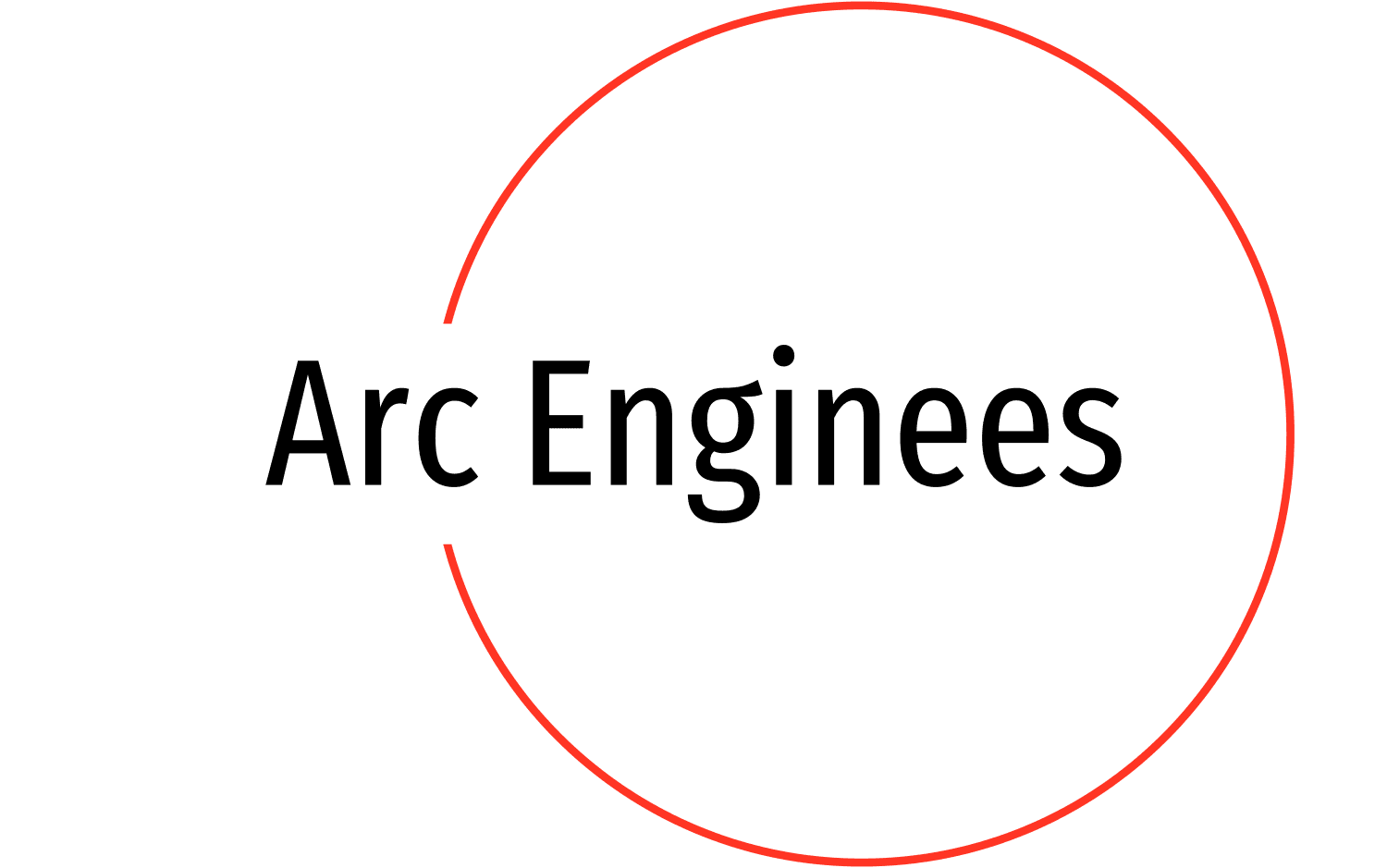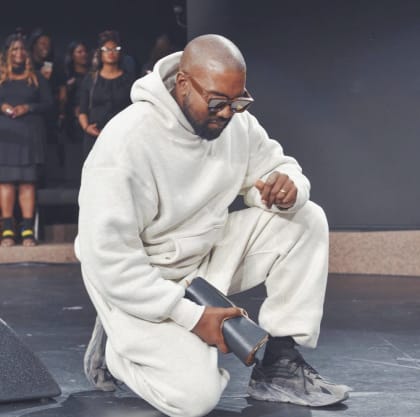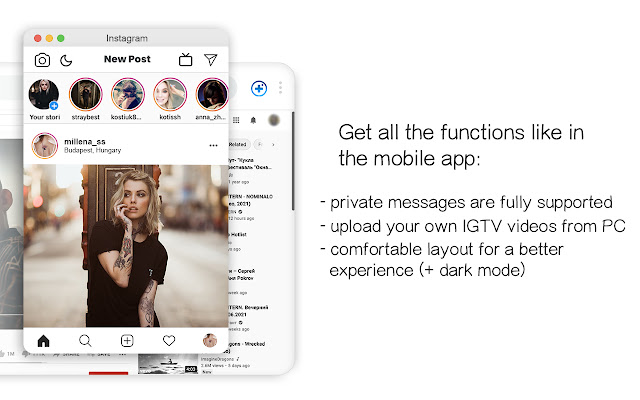What does Twitter ‘rate limit exceeded’ mean for users?

If you’re an avid Twitter user, you may have encountered the frustrating “rate limit exceeded” message. This notification can interrupt your browsing or tweeting experience, leaving you wondering what it means and how to deal with it. Let’s break it down so you can get back to enjoying your time on Twitter.
What is a Rate Limit?
Rate limits are restrictions that Twitter places on the number of actions you can take within a specific time frame. This includes tweeting, following, unfollowing, direct messaging, and even refreshing your feed. These limits help Twitter manage its resources, prevent spam, and ensure a fair experience for all users.
Why Does Twitter Have Rate Limits?
There are a few reasons why Twitter implements these limits:
- Preventing Spam: Limiting the number of actions you can take helps reduce spammy behavior and keeps the platform enjoyable for everyone.
- Server Load Management: By controlling the flow of activity, Twitter ensures its servers remain responsive and stable.
- Fair Usage: These limits ensure that no single user or bot can dominate Twitter’s resources, promoting a balanced environment for all.
What Triggers the “Rate Limit Exceeded” Message?
You might see this message for several reasons:
- Tweeting Too Much: Posting a large number of tweets in a short period can trigger the limit.
- Frequent Following/Unfollowing: Rapidly following or unfollowing many accounts can set off the limit.
- Direct Messaging: Sending numerous direct messages in a brief span can also cause this issue.
- Refreshing Feed: Constantly refreshing your timeline can lead to rate limits, especially during high-traffic times.

How to Avoid Rate Limits
To prevent encountering the “rate limit exceeded” message, try these tips:
- Spread Out Your Activity: Instead of tweeting or following many accounts at once, spread these actions over time.
- Monitor Your Usage: Keep an eye on your activity levels to avoid reaching the limit.
- Use Official Twitter Tools: Twitter’s own tools and apps are optimized for usage, often with higher limits than third-party apps.
What to Do When You Hit the Limit
If you encounter the “rate limit exceeded” message, here’s what you can do:
- Take a Break: The limits are usually temporary and reset after a certain period, often 15 minutes to an hour. Taking a short break can help.
- Review Your Activity: Consider what actions might have triggered the limit and adjust your usage accordingly.
- Check for Third-Party Apps: If you use third-party applications, they might be consuming your rate limits. Check their activity and make adjustments if necessary.
The Impact on Your Twitter Experience
Understanding and managing rate limits can enhance your overall Twitter experience. Here’s how:
- Consistent Activity: By avoiding rate limits, you can maintain a steady flow of tweets and interactions without interruptions.
- Better Engagement: Managing your activity helps keep your followers engaged without sudden stops in your activity.
- Enjoyable Experience: Knowing how to navigate these limits ensures a smoother and more enjoyable time on Twitter.
Conclusion
Encountering the “rate limit exceeded” message on Twitter can be annoying, but it’s a manageable issue. By understanding what rate limits are and how they work, you can adjust your activity to avoid hitting these limits. This way, you can continue to enjoy Twitter without frequent disruptions. Remember, the key is to spread out your actions and be mindful of your activity levels. Happy tweeting!